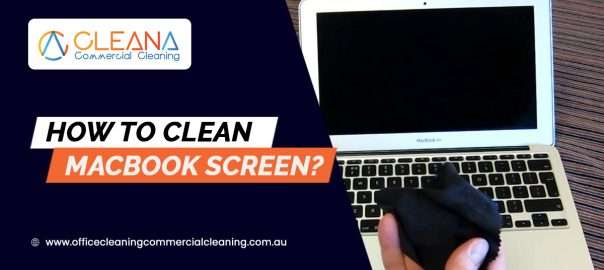When it comes to using something like a Macbook, there will no doubt be endless amounts of dust particles and general splatters that have made their way onto the screen from daily use. Whilst this cannot be avoided, you can clean the screen safely without damaging it.
It can be difficult to know where to start, with most of us opting for a lint-free cloth to remove most of the unwanted dust, only to find the screen is still full of fingertip smudges and tiny stains.
It cannot be helped that we spit when we talk, and with most of us opting to video chat as a popular way to communicate, you may find more saliva marks making their way onto your LCD screen.
Fear not though, as no matter how blemished the screen gets, it can be cleaned easily and fast similar to commercial cleaners with some simple tricks. So, if cleaning your Macbook the right way is something you want to achieve, then look no further, you have landed on the right article. So, let us get to it!
Before You Start
Most of us fear that if we clean the screen it can damage it. As much as a simple dry cloth may remove some of the debris that settles, it cannot do the whole job. Because of this, you will need to go in harder, but also avoid anything too rough.
What you want to steer clear of is any harsh chemicals or anything that is too wet. Some of these items are things like bleaches or aerosols which may be too abrasive on something as sensitive as a laptop screen.
Also, you will want to avoid spraying anything directly onto a screen – always put it onto something like a cloth first before transferring it onto the Macbook screen.
Whilst we are at, even though it is common sense, never submerge a Macbook – or any laptop for that matter – in water. That includes using a soapy sponge that has been put in water to make a really lovely lather. It will, most definitely, kill the laptop.
One of the simplest ways to clean a screen is by using a 70% isopropyl alcohol wipe which will not only remove unwanted smudges but kill any remaining bacteria too. They can also be used on the keyboard too where most of the germs will be making a home.
First Option – A Microfiber Cloth

For day-to-day cleaning, a microfiber cloth does wonders, especially if the most you are worried about is dust particles and fingerprint marks that always make their way onto a screen.
You can also buy novelty microfiber cleaners, but that is totally optional! A regular cloth will work just fine in this situation, and could potentially have more of a surface area to work with.
Depending on how many smudges are on your screen will determine how long the process takes, but do spend around 5 minutes gently buffing away the blemishes to reveal a glossy shine.
Whilst it may be tempting to just use a tissue or a paper towel – do not do it! What you will find is that residue from the tissue or paper towel will be left behind, coating the screen as if it was dust.
Using an item like a microfiber cloth that has been specifically created for a job like this will make the process so much easier and quicker.
Also, do keep in mind where your fingers are when doing a job like this. You are trying to avoid fingerprint marks, so watch where you place them as you buff the screen with your other hand.
Barely Damp Cloth
Whilst it is not recommended to use water, it can be done. Saying that, this method uses a barely damp cloth, meaning, it feels kind of damp, but is not wet – does that make sense?
Before you begin this step, shut down the Macbook and make sure it is unplugged so you can clean the screen safely.
Using a non-abrasive cloth, similar to what you would use to dry buff a screen so it will not leave any fibre behind, dampen a corner of it in some water and squeeze as much of the liquid out as you can. If you have to wait for it to dry a bit, do it. It needs to be moist, not wet.
Next, in circular motions buff the screen and work your way around the full area. Due to the cloth being ever so barely damp, you may need to keep re-moistening it, so this process might take a while to do, though is safe and effective at cleaning the screen.
For an even better clean, distil the water first to avoid any streaking marks due to minerals that may be present. They can also be conductive and damage a Macbook screen, so avoid straight water from the faucet.
Once you have finished, give it a moment to dry before you turn the Macbook back on and plug it in.
Use A Specialized Wipe
If you do not feel comfortable with the above steps and just want something efficient that will do the job, then invest in some specialized cleaning wipes that have been formulated to be gentle enough to use on a Macbook screen.
CareTouch does a pre-moistened wipe specifically for delicate surfaces like camera lenses, computer screens, and glasses without leaving any streak marks.
If you do want to opt for something like this, then before you start, shut down the Macbook and unplug it.
Doing this means that if any liquid from the wipe falls somewhere like the keyboard by accident, due to the Macbook being powered off and unplugged it will stop you from getting an electric shock, and the laptop will not become damaged.
Just like with the moist cloth, work in circular motions to gently clean the debris off the screen. The even pressure should be good enough to remove everything, without leaving fibres behind or streaks on the screen.
Once you have finished and feel satisfied with the outcome, wait a few moments for it to dry before re-plugging the Macbook and switching it on.
Breaking The Rules
You can add the tiniest bit of dish soap to a barely damp cloth if you want to remove stubborn stains but only do this if it is really necessary. In the event that you may be considering this option, think about whether it would just be easier to purchase some laptop screen cleaning wipes.
You do not want the dish soap to cause a mountain of suds, instead, it is added to provide an extra layer of cleaning power to basic water. So, as much as you might think that bubbles mean cleaning power, in this situation it does not.
Just because you cannot see it, it does not mean it is not doing its job.
Everyday Cleaning
It is worth noting that keeping your Macbook screen clean on a daily basis will help you to avoid needing to give it some extra TLC. Having a microfiber cloth to hand will generally get rid of most of the debris that finds its way onto your screen every day.
Having lens wipes, like the ones that can be used on a Macbook screen, are handy for a weekend clean-up when you want the screen to be shiny and ready to go for the week ahead.
There is nothing worse than somebody opening up their Macbook at work and it is full of smudges and dust. It is easy to keep clean.
Final Words
Cleaning your Macbook screen, and the device as a whole, should not feel like a chore. The more you look after it, the better it will perform and the longer it will last.
A clean screen also means that you will be able to see it better, especially if you are a graphic designer or photographer who needs to work on documents up close – imagine trying to remove a blemish of a model’s face during post-editing, only to find it is actually on your screen. Doh!
With these simple tips, you will find that cleaning your Macbook screen is actually pretty easy to do.